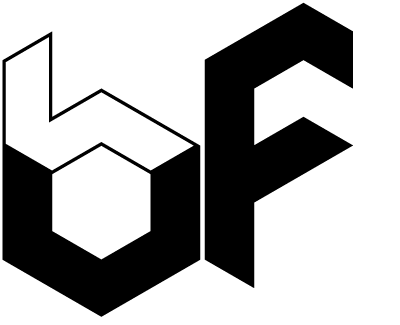BF! Record Store:
↓
BF! uses MailChimp to store information:
↓
MailChimp – Cookies served through the Services
User email campaigns
We automatically place single pixel gifs, also known as web beacons, in every email sent by our users. These are tiny graphic files that contain unique identifiers that enable us and our users to recognize when their subscribers have opened an email or clicked certain links. These technologies record each subscribers email address,
IP address, date, and time associated with each open and click for a campaign. We use this data to create reports for our users about how an email campaign performed and what actions subscribers took.
User sites
If a user elects to use certain MailChimp add-ons or features, the use of those may permit or require additional cookies or tracking technologies to be employed. If a user connects his or her website or e-commerce store (in each case, a “Site”) to a MailChimp account, MailChimp installs a JavaScript tracking snippet (“Snippet”) on that user’s Site. This Snippet will allow cookies, pixels, and other technologies to be set on that user’s Site to facilitate the use of certain automations, features and functionality offered by MailChimp through the Services. The specific cookies, pixels, or other technologies that will be set on a user’s Site depend on the particular add-ons or features that the user chooses to use as part of the Services. Subscribers should therefore review the relevant user’s privacy notice and cookie disclosures for further information about the specific types of cookies and other tracking technologies used on the Site. These optional add-ons and features include:
Google remarketing ads: Our Google remarketing ads feature (also known as web retargeting ads) allows our users to create and manage advertisements on the Google Display Network. When a user elects to use this feature, MailChimp installs a Google tracking pixel on that user’s Site through the Snippet. The Snippet also allows that user’s Site to set a MailChimp cookie that will recognize Site visitors via ads placed with the Google remarketing ads feature. These technologies facilitate the placement of advertising campaigns on the Google Display Network and enable MailChimp to provide reporting to our users about the performance of these advertising campaigns. To refuse these cookies, please follow the instructions below under the heading “How can I control cookies?” Alternatively, please click on the relevant opt-out link here: https://www.google.com/settings/ads/plugin
Facebook ads: Our Facebook ads feature allows our users to display ads to their subscribers and others within the Facebook platform. When a user elects to use this feature, MailChimp installs a Facebook tracking pixel on that user’s Site through the Snippet. The Snippet also allows that user’s Site to set a MailChimp cookie that will recognize Site visitors via ads placed with the Facebook ads feature. These tracking technologies facilitate the placement of advertising campaigns on the Facebook platform and enable MailChimp to provide reporting to our users about the performance of these advertising campaigns. Facebook does not provide an opt-out link for its cookies. For more information about Facebook cookies, please click here: https://www.facebook.com/policies/cookies/ To refuse these cookies, please follow the instructions below under the heading “How can I control cookies?”
Product retargeting emails: Our product retargeting emails feature allows our users to promote new items or best sellers to their subscribers. When a subscriber clicks a link within a product retargeting email, the user’s Site drops a MailChimp cookie on that subscriber’s device that is placed through the Snippet. This cookie allows MailChimp to track attribution rates and browser activity and provide reporting to the user regarding the success of their product retargeting emails. To refuse these cookies, please follow the instructions below under the heading “How can I control cookies?”
Landing Pages
If a user elects to use the MailChimp feature known as “Landing Pages,” the use of that feature will permit additional cookies or tracking technologies to be employed by the user. Users who create Landing Pages will have the option to set cookies on the device of any visitors to those pages. When a user chooses to set cookies, MailChimp installs the Snippet on that user’s Landing Page to facilitate the deployment of the cookie(s) selected by that user. Subscribers should review the relevant user’s privacy notice and cookie disclosures for further information about the specific types of cookies and other tracking technologies used on any Landing Page.
↓